New Chromebook programs and where to ask for help
September 16, 2020
By Simone Chapman
PA students have three new programs on their new Chromebooks this year that will help students, teachers and staff to get through virtual learning, including ClassLink which replaces Clever, and provides one place to access Schoology, school email,research databases, Google files, IXL, career planning sites, and more.
According to Instructional Technology Specialist Steve Delaney, ClassLink also includes features like a backpack, located at the bottom of the page, where teachers can place links that are specific to each of their classes, and a place to store passwords.
Another new program is Securly, that allows teachers to monitor what is on students’ screens while they are working. According to Delaney, Securly makes it easier for teachers to make sure that students are on task, and not visiting any non-assigned websites.
The last program is called WeVideo, that allows students, teachers, and staff to upload video clips from their phones, Google drive, and other sources, and pull them into a high quality video editor and even store them in the Cloud. Delany expressed excitement for this new program since PA has never had a strong option for creating high quality videos
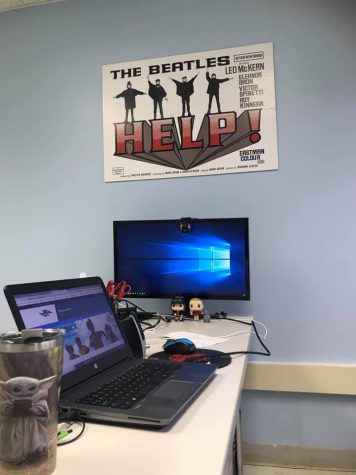
Another change being made in the PA technology world is a new space for Kevin Johnson and Delaney to work. Last year, the two tech experts worked in the back of the research wing of the LMC, right out with everyone else. This year, however, they have their own office. What was previously The Page’s newsroom in room 222, is now their own dedicated working place.




